Home Based Learning
E-LEARNING
At Fengshan Primary School, we believe in helping every child find joy in learning and using technology to empower our children to learn better. Besides giving the opportunities for our students to engage in self-directed learning, HBL also aims to ensure that learning continues for students on days when school may be closed due to emergency situations ### Instruction Guide on Logging into the SLS (Student Learning Space) Portal
Click on the link Explore > For Pupils > “Student Learning Space”. You will be directed to SLS website. Alternatively, you can directly go to https://vle.learning.moe.edu.sg/login

### Frequently Asked Question (FAQs) #### Q1 : I have forgotten my password. What should I do?
Please refer to paragraphs 6-10 in Step by Step Help Guide for SLS. You may refer to go.gov.sg/loginissues for all login issues.
#### Q2 : I have forgotten my username. What should I do?The format of your user name is a combination of the first 5 characters of your Name, the last 4 digits and the letter of your NRIC/FIN/BC, e.g. (RACHE1234Z).
In rare cases, two or more students might share the same 10 characters. In such cases, their username may be affixed with a number, e.g. (RACHE1234Z_01). If you are still not sure of your username, please approach your teacher.
#### Q3 : My account has been locked. What should I do?
Your account will be locked after 10 consecutive attempts to log in with an incorrect password. You can either contact your School-based Helpline during school hours or SLS Helpdesk for after school hours.
#### Q4 : I used the “Password Reset Link
Method” but I cannot find my password reset email. What can I do? If you cannot see the email in your inbox, it may be in the spam or junk email folder. It is also possible that you have not keyed in or verified the email address in SLS. Note: The URL in the email will expire within 20 minutes. If the URL has expired, go to the login page and select “Forgot Password” to try again. Students can log in to SLS to change the answers to their security questions. However, the questions are fixed. SLS is accessible through internet browsers on either Windows PC, Mac, iPad or Android tablets. For a good user experience, tablets should have a screen size of at least 7 inches. However, a small number of resources may not work on tablets due to missing plugins. Currently, SLS is not fully optimised to display on mobile phones even though users can access the system and resources. The recommended operating systems and browsers are: During school operating hours, students should contact the School-based Helpline for SLS queries including all SLS access matters such as password reset and unlocking of accounts, as well as queries about lesson assignments. Student can also approach their Form teacher/subject teacher for password reset. School-based Helpline: (65) 6586 0123 /65860175 Mondays – Fridays: 8:00 am – 4:00 pm For other matters, students can email the SLS Helpdesk at helpdesk@sls.ufinity.com. When emailing the SLS Helpdesk, they should include their full name, name of school and form class. Students can only contact the SLS Helpdesk outside the school operating hours. SLS Helpdesk: 6702 6513 Mondays – Fridays: 4:00 pm – 9:00 pm Saturdays: 9:00 am – 9:00 pm *Closed on Sundays & Public Holidays Alternatively, students can email the SLS Helpdesk at helpdesk@sls.ufinity.com. When emailing the SLS Helpdesk, they should include their full name, name of school and form class. Please use the FormSG (click disabled link) as attached to request for passwords reset/to unlock accounts. Please ensure that you provide a contactable number as a reference. For all technical assistance and support Please email to helpdesk@sls.ufinity.com or contact SLS helpdesk at (65) 6702 6513. 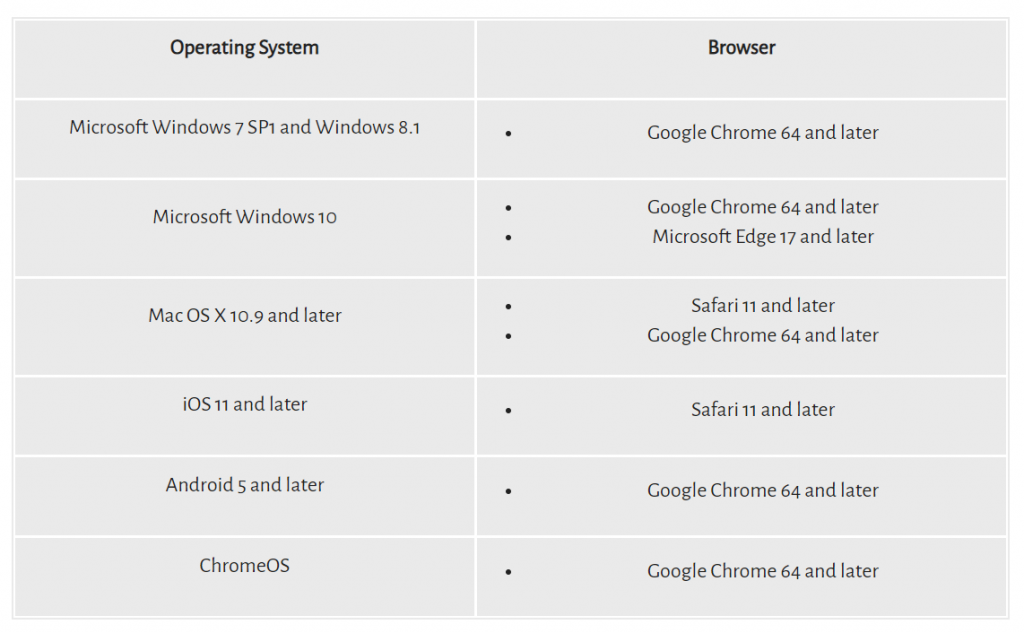 ### SLS Support for Home-based Learning
#### School Operating Hours
### SLS Support for Home-based Learning
#### School Operating Hours

